Ask an IT Pro
-
pittsoccer33
- AHL All-Star

- Posts: 6,750
- Joined: Fri Dec 21, 2007 1:06 pm
Re: Ask an IT Pro
Mikey, I do a lot with video capture and editing.
If you want to PM me a rundown of your needs and gear I can help square you away.
If you want to PM me a rundown of your needs and gear I can help square you away.
-
Digitalgypsy66
- AHL Hall of Famer

- Posts: 9,640
- Joined: Sat Aug 12, 2006 11:21 pm
- Location: Roger Roger.
Re: Ask an IT Pro
I've used Hola Unblocker to proxy some video on demand services, and I know I've recommended here quite a bit. I'm more than a little concerned about the security of it, even "shut off" in Chrome.
I used it to buy regionally cheaper PC games in the past - Titanfall, about a year ago - and now I keep hearing with the growth of Hola has attracted an unsavory element that might sniff packets and grab sensitive data. (FWIW, using Origin.com with a Mexican proxy will drop PC game prices significantly). Hola is free and uses P2P to proxy to different countries. But, if it's free then YOU are the product.
Is Unblock-Us safer for day-to-day viewing of video streaming sites and the occasional online purchase?
I used it to buy regionally cheaper PC games in the past - Titanfall, about a year ago - and now I keep hearing with the growth of Hola has attracted an unsavory element that might sniff packets and grab sensitive data. (FWIW, using Origin.com with a Mexican proxy will drop PC game prices significantly). Hola is free and uses P2P to proxy to different countries. But, if it's free then YOU are the product.
Is Unblock-Us safer for day-to-day viewing of video streaming sites and the occasional online purchase?
-
dodint
- NHL Healthy Scratch

- Posts: 10,615
- Joined: Sun Jul 07, 2013 7:57 am
- Location: Sparta, WI
Re: Ask an IT Pro
I'm starting to grow weary of OneDrive. For some reason on my desktop it's been really flaky lately. It just popped up and said "400 files need your attention" and to open each file to resolve the issue. Opened the first one and there was no issue. Might just slide over to Google Drive here soon which is a bummer.
-
Factorial
- AHL Hall of Famer

- Posts: 9,124
- Joined: Sat Dec 08, 2007 5:25 pm
- Location: Gleefully Ignorant
Re: Ask an IT Pro
The client I am working for now had one of their SSL certs expire yesterday.  Panic ensues.
Panic ensues.
I've seen this happen again and again.
I've seen this happen again and again.
-
shmenguin
- NHL Third Liner

- Posts: 25,041
- Joined: Mon Nov 06, 2006 10:34 pm
Re: Ask an IT Pro
i never renew until the last minute. it used to be a big pain in the butt, but it's gotten much easier.Factorial wrote:The client I am working for now had one of their SSL certs expire yesterday.Panic ensues.
I've seen this happen again and again.
-
meow
- NHL Healthy Scratch

- Posts: 10,049
- Joined: Sat Feb 24, 2007 3:02 pm
- Location: ¯\_(ツ)_/¯
Re: Ask an IT Pro
Factorial wrote:meow wrote:This did not work. Any other ideas?tifosi77 wrote:Minimize or close all open programs so that you are on your desktop, hit F5. See if that works.meow wrote:Some times when I right click then select the feature I want, the bubble for that feature stays on my screen until I restart. Does that make any sense? How do I fix it?
Right click Computer, Properties, Advanced System Settings, Advanced Tab, Performance-Settings, Uncheck both:
Fade or Slide menus into view and
Fade out Menu Items after clicking
http://superuser.com/questions/57016/me ... has-closed" onclick="window.open(this.href);return false;
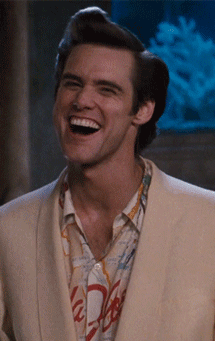
-
Pavel Bure
- NHL Fourth Liner

- Posts: 15,030
- Joined: Tue Sep 04, 2007 5:15 pm
- Location: http://freebitco.in/?r=770437 BITCOINS get them
Re: Ask an IT Pro
Father in laws comp is slowing down, way down.
I already wiped it back to out of the box settings. Only things reinstalled were chrome and turbo tax. I also put on malware bytes and avg. Before I wiped it you would perform an action and it would happen a good 30-60 seconds after you tried it. He said it's already slowing back down. Thoughts?
I already wiped it back to out of the box settings. Only things reinstalled were chrome and turbo tax. I also put on malware bytes and avg. Before I wiped it you would perform an action and it would happen a good 30-60 seconds after you tried it. He said it's already slowing back down. Thoughts?
-
Sarcastic
- NHL Fourth Liner

- Posts: 16,340
- Joined: Fri Oct 05, 2007 3:49 pm
Re: Ask an IT Pro
Anyone else got this? My AV caught it twice.
3/2/2015 6:04:13 AM Real-time file system protection
C:\Program Files (x86)\Google\Update\1.3.26.9\GoogleCrashHandler.exe a variant of Win32/Kryptik.DAEO trojan
3/2/2015 6:04:13 AM Real-time file system protection
C:\Program Files (x86)\Google\Update\1.3.26.9\GoogleCrashHandler.exe a variant of Win32/Kryptik.DAEO trojan
-
BigMcK
- AHL'er

- Posts: 3,291
- Joined: Thu Mar 25, 2010 4:23 pm
- Location: Drawing 1 line in the sand, followed by another, and another, and another. TIC TAC TOE
Re: Ask an IT Pro
Windows 8. What the hell is this crap?!? I wanted a PC with updated hardware, and they load Windows 8. This is nothing but a tablet / smartphone on a desktop. No Outlook Express?
sorry. for the rant. Is there software available to replace Outlook Express so I can import Address Book and Sent email?
Thanks
frustration has set in.
sorry. for the rant. Is there software available to replace Outlook Express so I can import Address Book and Sent email?
Thanks
frustration has set in.
Last edited by BigMcK on Mon Mar 09, 2015 6:19 pm, edited 1 time in total.
-
Sarcastic
- NHL Fourth Liner

- Posts: 16,340
- Joined: Fri Oct 05, 2007 3:49 pm
Re: Ask an IT Pro
lol, that's what it kinda is.... a tablet on a desktop.BigMcK wrote:Windows 8. What the hell is this crap?!? I wanted a PC with updated hardware, and they load Windows 8. This is nothing but a tablet / smartphone on a desktop. No Outlook Express?
frustration has set in.
-
the wicked child
- NHL Fourth Liner

- Posts: 17,412
- Joined: Sat Jan 28, 2006 1:11 pm
- Location: :scared:
Re: Ask an IT Pro
So it seems that my sleep issues w/ my computer revolve around whether or not a browser is up when it goes to sleep...
No browser = wakes up fine
Browser = FU
Strange, but it seems to be the case.
I did not really see any kind of obvious sleep settings in the BIOS menus, so didn't touch anything. It's probably there, but I'm not sure exactly what I'm looking for.
No browser = wakes up fine
Browser = FU
Strange, but it seems to be the case.
I did not really see any kind of obvious sleep settings in the BIOS menus, so didn't touch anything. It's probably there, but I'm not sure exactly what I'm looking for.
-
Kovy27
- NHL Third Liner

- Posts: 25,058
- Joined: Sat Jan 28, 2006 1:56 pm
- Location: Break Down the Walls of Kovy27
Re: Ask an IT Pro
Don't you worry, Win 10 is coming out soon.Sarcastic wrote:lol, that's what it kinda is.... a tablet on a desktop.BigMcK wrote:Windows 8. What the hell is this crap?!? I wanted a PC with updated hardware, and they load Windows 8. This is nothing but a tablet / smartphone on a desktop. No Outlook Express?
frustration has set in.
-
dodint
- NHL Healthy Scratch

- Posts: 10,615
- Joined: Sun Jul 07, 2013 7:57 am
- Location: Sparta, WI
Re: Ask an IT Pro
I assume you've installed 8.1? It's less awful then Win8. The upgrade to 8.1 is free if you only have 8.BigMcK wrote:Windows 8. What the hell is this crap?!? I wanted a PC with updated hardware, and they load Windows 8. This is nothing but a tablet / smartphone on a desktop. No Outlook Express?
sorry. for the rant. Is there software available to replace Outlook Express so I can import Address Book and Sent email?
Thanks
frustration has set in.
As for Outlook Express, start here and migrate to Outlook.com and if you need to read your mail offline, tie your Outlook.com account into the Win 8 Mail App.
Do this until Win10 comes out in a few months, and then use your Win8 key to take advantage of the free upgrade to Win10. Run screaming from Win8.
Also, if you bought this computer from a company (OEM) and it came with Win 8.1 Pro, you have downgrade rights and can switch to Win7 Pro for free. You would still be able to get Win10 for free when it releases.
-
dodint
- NHL Healthy Scratch

- Posts: 10,615
- Joined: Sun Jul 07, 2013 7:57 am
- Location: Sparta, WI
Re: Ask an IT Pro
Consider disabling higher number sleep states, specifically S4 sleep. S3 sleep is sleep, S4 is hibernation. You'll use slightly more power with S3 sleep but it might be worth the saved frustration. It should be in the Power Management settings of your BIOS.the wicked child wrote:So it seems that my sleep issues w/ my computer revolve around whether or not a browser is up when it goes to sleep...
No browser = wakes up fine
Browser = FU
Strange, but it seems to be the case.
I did not really see any kind of obvious sleep settings in the BIOS menus, so didn't touch anything. It's probably there, but I'm not sure exactly what I'm looking for.
Also, if you're using Win7 consider not auto-hiding your Taskbar, if you do.
I'll poke around some more. Someone somewhere has had that problem I'm sure.
-
dodint
- NHL Healthy Scratch

- Posts: 10,615
- Joined: Sun Jul 07, 2013 7:57 am
- Location: Sparta, WI
Re: Ask an IT Pro
Check and see if the RAM has been jostled loose.Pavel Bure wrote:Father in laws comp is slowing down, way down.
I already wiped it back to out of the box settings. Only things reinstalled were chrome and turbo tax. I also put on malware bytes and avg. Before I wiped it you would perform an action and it would happen a good 30-60 seconds after you tried it. He said it's already slowing back down. Thoughts?
-
columbia
- NHL Second Liner

- Posts: 51,889
- Joined: Tue Feb 19, 2008 11:13 pm
- Location: دعنا نذهب طيور البطريق
Re: Ask an IT Pro
I run a message board, where the search is barely usable.
Presumably, more people need to Hulk up......
Presumably, more people need to Hulk up......
-
Sarcastic
- NHL Fourth Liner

- Posts: 16,340
- Joined: Fri Oct 05, 2007 3:49 pm
Re: Ask an IT Pro
My Canon MG5320 printer won't power up. I got a crap load of scanning and printing to do and this thing looks dead. I printed a few pages, left the room for a moment, came back and the thing was off. Now it won't power on. Fix it, dod.
-
dodint
- NHL Healthy Scratch

- Posts: 10,615
- Joined: Sun Jul 07, 2013 7:57 am
- Location: Sparta, WI
Re: Ask an IT Pro
Printers are the worst.
But I reckon you already knew that.
Obvious question is obvious, but is the cord still plugged in and you didn't trip a breaker on the wall outlet? Completely dead is weird, usually they're clicking and banging and spewing stuff, or just blinking at you daring you not to hit them.
But I reckon you already knew that.
Obvious question is obvious, but is the cord still plugged in and you didn't trip a breaker on the wall outlet? Completely dead is weird, usually they're clicking and banging and spewing stuff, or just blinking at you daring you not to hit them.
-
Sarcastic
- NHL Fourth Liner

- Posts: 16,340
- Joined: Fri Oct 05, 2007 3:49 pm
Re: Ask an IT Pro
I really don't like printers. Always had problems with them. This one is actually the coolest one I had and it worked perfectly all this time. Tried in different outlets. Just won't turn on. Tried the official fix - unplug for 5 minutes, plug back in. No response. Canon gave me a service center address, but I need to do this TODAY. Don't feel like going to mom's house or dad's house (divorced), but I guess I'll have to.dodint wrote:Printers are the worst.
But I reckon you already knew that.
Obvious question is obvious, but is the cord still plugged in and you didn't trip a breaker on the wall outlet? Completely dead is weird, usually they're clicking and banging and spewing stuff, or just blinking at you daring you not to hit them.
-
Pavel Bure
- NHL Fourth Liner

- Posts: 15,030
- Joined: Tue Sep 04, 2007 5:15 pm
- Location: http://freebitco.in/?r=770437 BITCOINS get them
Re: Ask an IT Pro
Don't know what this would take. I'm assuming it would be a simple fix.dodint wrote:Check and see if the RAM has been jostled loose.Pavel Bure wrote:Father in laws comp is slowing down, way down.
I already wiped it back to out of the box settings. Only things reinstalled were chrome and turbo tax. I also put on malware bytes and avg. Before I wiped it you would perform an action and it would happen a good 30-60 seconds after you tried it. He said it's already slowing back down. Thoughts?
-
meow
- NHL Healthy Scratch

- Posts: 10,049
- Joined: Sat Feb 24, 2007 3:02 pm
- Location: ¯\_(ツ)_/¯
Re: Ask an IT Pro
Fielding suggestions on monitors. One died, so I might as well get two new ones. No smaller than 30"
-
Digitalgypsy66
- AHL Hall of Famer

- Posts: 9,640
- Joined: Sat Aug 12, 2006 11:21 pm
- Location: Roger Roger.
Re: Ask an IT Pro
60 hz OK? Or do you need 120+hz?meow wrote:Fielding suggestions on monitors. One died, so I might as well get two new ones. No smaller than 30"
Can't go wrong with an Asus. BenQ makes reliable 120 hz monitors.
-
skullman80
- NHL Fourth Liner

- Posts: 21,391
- Joined: Sun Jan 29, 2006 11:55 am
- Location: New Kensington, PA
Re: Ask an IT Pro
Go buy a new printer.... will be quicker haha.Sarcastic wrote:My Canon MG5320 printer won't power up. I got a crap load of scanning and printing to do and this thing looks dead. I printed a few pages, left the room for a moment, came back and the thing was off. Now it won't power on. Fix it, dod.
-
shmenguin
- NHL Third Liner

- Posts: 25,041
- Joined: Mon Nov 06, 2006 10:34 pm
Re: Ask an IT Pro
looks like there are about 3,000,000 posts here. i think the speed is fine, all things considered.columbia wrote:I run a message board, where the search is barely usable.
Presumably, more people need to Hulk up......
-
dodint
- NHL Healthy Scratch

- Posts: 10,615
- Joined: Sun Jul 07, 2013 7:57 am
- Location: Sparta, WI
Re: Ask an IT Pro
Tower or laptop?Pavel Bure wrote:Don't know what this would take. I'm assuming it would be a simple fix.dodint wrote:Check and see if the RAM has been jostled loose.Pavel Bure wrote:Father in laws comp is slowing down, way down.
I already wiped it back to out of the box settings. Only things reinstalled were chrome and turbo tax. I also put on malware bytes and avg. Before I wiped it you would perform an action and it would happen a good 30-60 seconds after you tried it. He said it's already slowing back down. Thoughts?
Tower you open the casing, most have quick release side panels and just see if it needs to snap in. If you're not sure, just take them out and put them back in, make sure the pins are seated and they clip in fully.
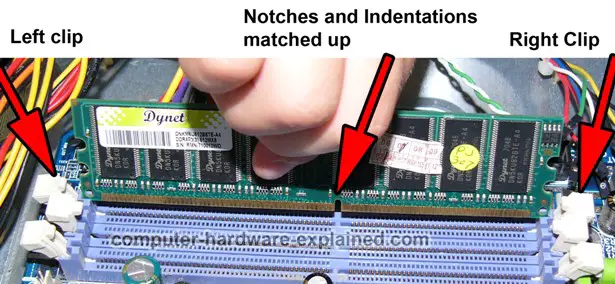
Laptops are the same but the stick of RAM is probably smaller. Flip it over and you'll see the like square with a squiggly line icon and that is your ram access bay, usually in the middle. Unscrew or unclasp that little panel and check the RAM similar to above. Only difference is the RAM will lay flap instead of popped up.